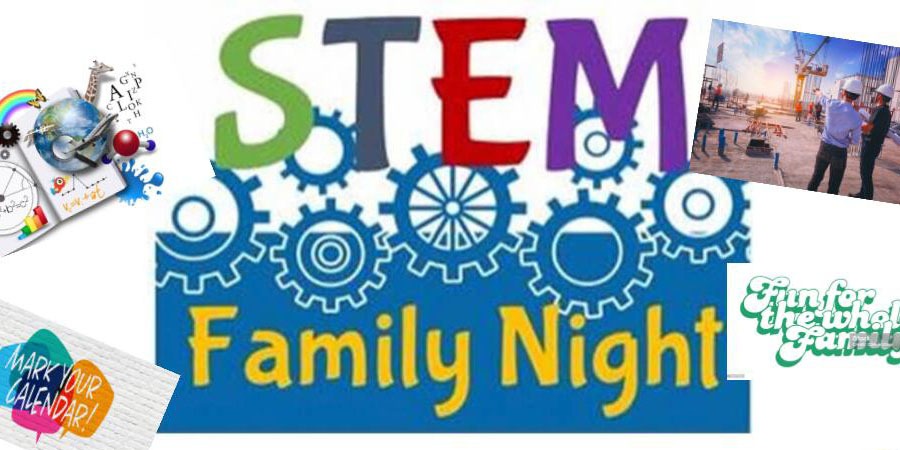Deadline for Talent Show Video Auditions Now Extended Until Tuesday February 14
Online video auditions for the in-school talent assemblies can be submitted now through February 14. All student auditions for the in-school assemblies must use the google form (see link below) and include a YouTube link of the students’ audition video. Acts must be no longer than 75 seconds. Instructions for creating a YouTube link are included below. If a student is performing in a group act, please fill out a single google form for the entire group. Group acts should choose one parent/guardian to be a contact on the form. A limited number of act slots are available for the in-school assemblies. Students and parents will be notified by Friday February 17 if they will be involved in the in-school assemblies.
We have loved seeing the diverse talents of our Wasatch students in years past! Not all talents fit easily on a stage. Parents and students are strongly encouraged to upload their own videos of students’ talents as comments to the “Wasatch Student Talent Show” post thread found on the Wasatch Elementary Facebook Page starting Monday February 20 once the post is up. Student talent videos can be uploaded to the Wasatch Elementary Facebook page from Monday February 20 to Friday February 24.
Questions? Email paws4wasatch@gmail.com
We are grateful for our Wasatch students. They are…The Most Talented School in the Land!
How to create a YouTube link of your audition video:
- Step #1: Create a YouTube Channel. (You can use an internet search engine for instructions on how to do this if you need help to create a channel).
- Step #2: Find and click on the video player icon (with a “+” sign in the middle) located in the upper right side of the screen.
- Step #3: In the drop down menu, click on the “Upload video” player icon.
- Step #4: Drag and drop videos to screen or push “Select Files” button.
- Step #5: Name the video and add description and select “Next” at bottom right of page.
- Step #6: Select “Yes, it is made for kids” and push “Next.”
- Step #7: “Video Elements” page is optional. You can skip this page and go to “Next” at lower right of page.
- Step #8: Your video will be checked for restriction on the “Checks Page.” Select “Next” at the lower right of page.
- Step #9: Lastly, on the “Visibility” page mark “Unlisted” and push the “Save” button.
April 19th, 2024